Create a document from a PDF
Concord allows you to create a document from an imported PDF document and add text, required fields, and signature fields onto the document.
Creating a document from an imported PDF
1. From the Home page, select the Draft & Sign button OR select the New Document button followed by the Draft & Sign button. This will open the Document Builder and begin creating a document.
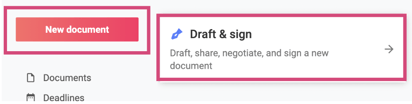
2. Select Upload a document button
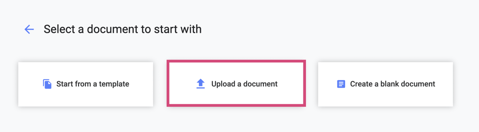
3. Select the PDF file to upload
4. Complete the remaining steps of the Document builder to create the document.
Adding fields to a PDF document
- Fields can be added to PDF documents as elements that overlay the document itself and filled by participants without giving those participants editing rights.
