Signature Certificate
Once a document has been fully signed within Concord, all shared users can download the Signature Certificate. By utilizing the Signature Certificate, users will obtain legal validity and proof of Signature directly from the Concord application.
Downloading the Signature Certificate
- From a signed document executed within Concord, select the Export dropdown from the top menu.
- Select Download Signature Certificate. This option will only be available once a document is fully executed and signed by all required parties.
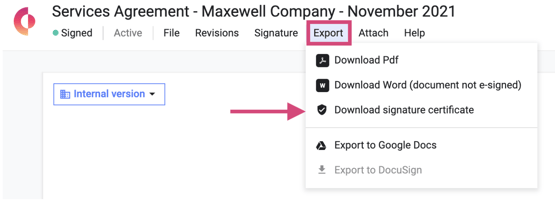
- A PDF file will be downloaded titled 'Signature Certificate' and contain key elements related to your document:
- The number of signature fields included in the document
- The number of pages in the document
- The number of public versions
- The audit trail and signer events
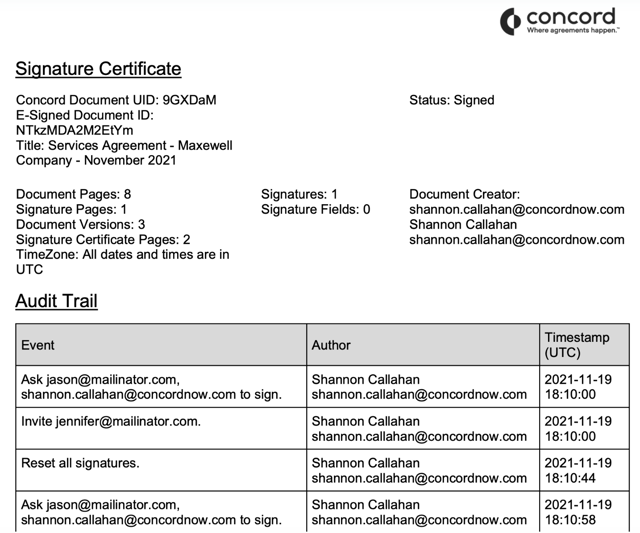
Please Note:
- When the Dropbox/Google Drive integrations are enabled, the Certificate is not sent to Dropbox/Google Drive.
- The Signature Certificate is not sent by email when the signed PDF is sent by email.
- The document is available in English only.
- The audit trail events displayed include public events up to the final Signature.
