Create a Webhook Integration
What is a Webhook?
A Webhook allows you to specify an URL that receives information in real-time when a particular event happens in Concord. For example, you will be notified instantly when a document is fully signed. With third-party tools like Zapier, you can configure a webhook to connect to more than 4000+ apps! This will allow you to connect Concord with all the tools that you use daily.
Create a Webhook Integration
- Open the Automations>Integrations page from the Concord left navigation menu.
- In the Webhooks section, click the Add Webhook button

- On the creation page, fill in the Webhook label and URL
(ex: https://your.domain.com/webhook) - Select the Concord events that will trigger the Webhook
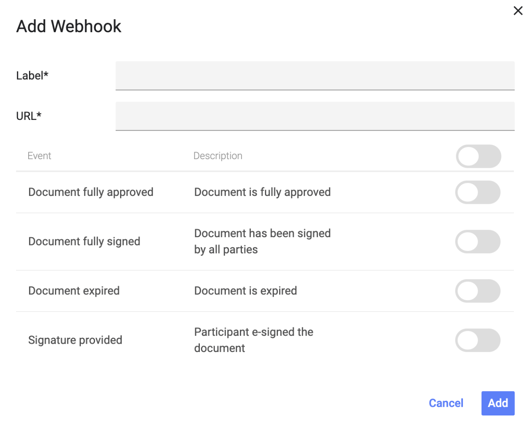
Available Concord events:
- Document fully approved: when the document is fully approved
- Document fully signed: when the document is fully signed
- Document expired: when a contract reaches its expiration date
- Signature provided: when a new signature is added to the document
Once a webhook is created, all events selected will trigger an HTTP POST request from Concord to the specified URL. The event will contain updated information regarding the impacted agreement and the user that triggered the event.
