Dropbox Integration
Connect Concord and Dropbox through the native integration and export your documents post signature. With the Dropbox integration enabled, signed documents will automatically be exported for additional storage within Dropbox.
- Click Automations>Integrations from the homepage
- Toggle on the Dropbox integration
- Click Connect beside the Dropbox
- You will be redirected and requested to log in - follow the prompts to grant Concord access to your cloud storage account.
- Once connected, your contracts will be exported to a Concord folder in your Dropbox account automatically upon the signature of all parties. Before setting up the integration, documents signed in Concord will not be retroactively exported to your cloud storage account.
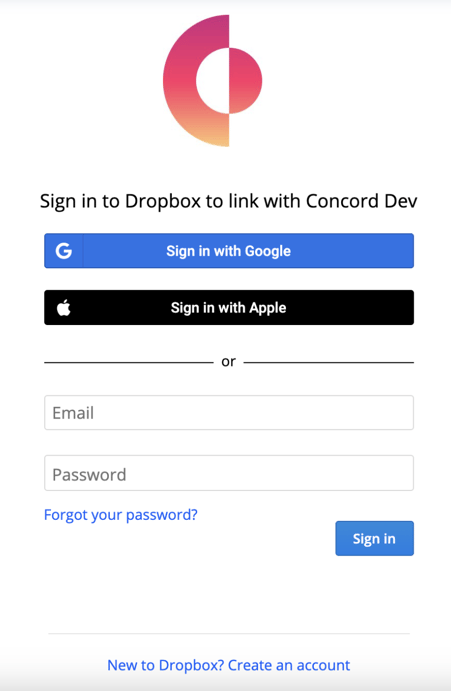
This functionality is available with some of our paid accounts.
