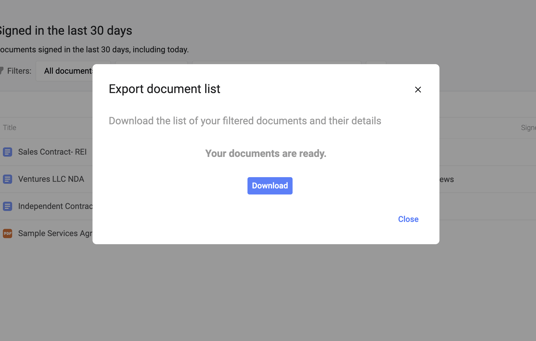Export a Report
Export reports built within Concord for offline analysis and review.
Exporting a Report
- When a user opens an existing document report or creates a new one, users will see an Export button.

- Click Export
- In the Export modal, choose between Excel or CSV format

- Click Export
- Your Export will begin to generate and appear shortly for download.