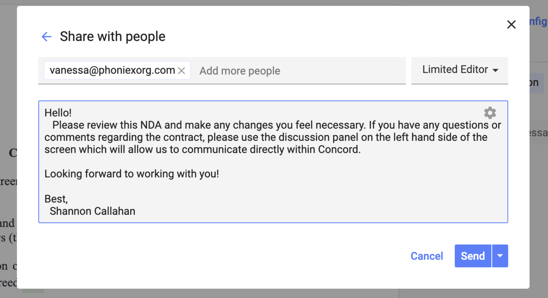Concord Best Practices
Concord's extensive capabilities can manage many processes and details within the platform. To help leverage the product's full functionality, below are a few suggested best practices when working in Concord.
Titles & Naming Conventions
- Concord is collaborative; often, multiple people will have access to the same documents. Good titles give insight and awareness into documents, contracts, and templates, helping everyone stay on the same page. Clear titles can also guarantee that users work with the appropriate documents.

Summary Information
- Summary Sheet allows you to detail third-party names, have internal and external discussions and one single source of truth for information that is never lost, and provides easy access for all shared parties.

Important Dates
- Help stay on top of multiple contracts by adding important date information, which triggers reminders to your inbox for easy upkeep.

Adding Users
- Keeping users under the umbrella of your organization allows them access to internal documents, discussions, and comments. For more information about adding internal users, follow this link.
Personal Messages
- Personal messaging & calls to action are likely to respond over a default message. Click here to learn about creating unique message templates.

Tags
Using tags within your contracts will help organize your documents into manageable and searchable pieces. As a best practice:
- When creating tags, prefix your naming with something specific, ie. Dept, Terms, Value
- Keep a standard convention (as seen below) to ensure everyone is clear on how your tags are written.

Shared Folders
- Organized storage
- Faster sharing capabilities to help make sure access is given to all required users
- Sort by team or contract category
- For more information on creating shared folders, click here.
Creating Teams
- Creating teams for quick sharing and to guarantee everyone in a particular team has access to every document they need to be aware of.
Uploading Signed Documents
- Keeping documents in a single location provides organization and access even after a contract owner has left or changed positions within the company. Uploading signed documents also allows you to leverage Concord summary sheet functionalities.
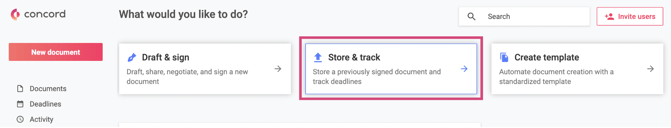
Messaging
- Include specific calls to action and additional information in your messaging when sharing documents with other users. This will help them understand their assignments within the contract and get to work faster.