User Activity
For a quick overview of User activity, you can access the Activity page. This will give you awareness of what your company is doing within Concord and the progress they are making on contracts and negotiations.
To access your Activity page
- Go to the Home page
- Click Reporting>Activity
Activities displayed
The Activity page displays a timeline of all actions performed on all documents you have access to on Concord.
- Activities include:
- Inviting a party to a document
- Editing a document
- Signing a document
- To view all actions taken on a specific document, open the document and view the Audit Trail.
- To report on your document activity, you may:
- Build a Custom Report
Show older activities
- Your Activity page will load a finite amount of actions at a time. To proceed to the next page of activities, click 'show older activities.'
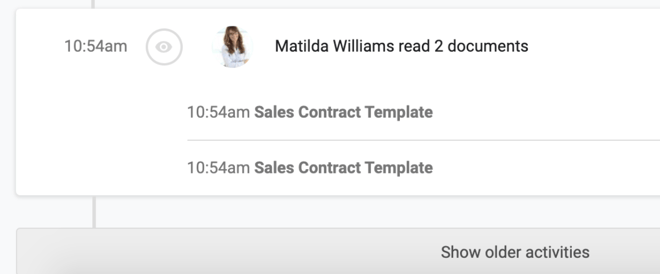
- When the same individual takes multiple actions in a short amount of time, the list will be collapsed/shortened. To view all activities, click Show more.
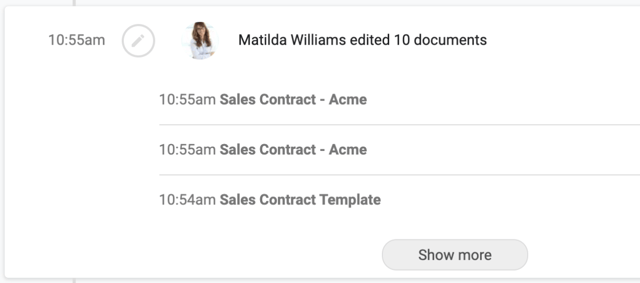
To Export of All Activities
The list of activities can be exported as a CSV for a date range going back one year from the current date. 
- Click the Export button in the top right of the activites page.
- Use the date selector to choose your date range.
- Run the export.
- A link to the CSV of the export will be emailed to you when the export is complete. Depending on the amount of activites and the length of the date range, this could take a while.
