Manage Clauses in the Library
The Clause Library enables users to create and manage reusable sections of text. Each clause includes a title and an optional description for internal use. To streamline processes and ensure compliance, any updates made to a clause in the library are automatically reflected in all templates where the clause is used. Once a clause is defined in the library, users can insert it into documents as a locked, uneditable section. External guests cannot view inserted clauses in read-only mode. However, external guests with full editing rights can see but not modify the locked clause text in edit mode.
Prerequisites
- Roles: Administrators, Team Managers, Users, and custom roles who have the Create & edit & delete a clause in the library permission (must be given by Administrator).
Create a clause
- Select Clause Library from the left-hand panel

- Click on the Add clause button
- Enter a clause title, clause text, and a description (optional)
- Save the clause
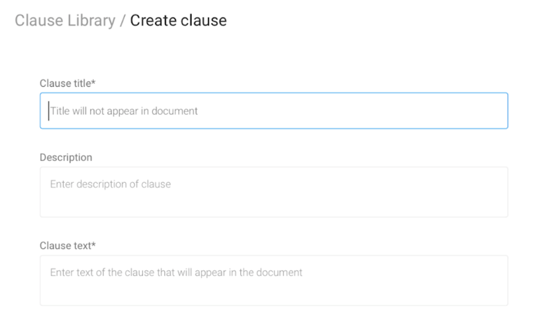
Edit a clause
- Click on a clause and select edit
- Click Save
- This clause will be updated on all templates but never on other documents (such as Drafts, in Review, Signing, Signed)
Delete a clause
- Any clause inserted on a template cannot be deleted
- Clauses unused or inserted on a document can be deleted
For information on adding clauses check out this article: Insert clauses from the library
