Automatically Notify the Next Approver
Activate the Auto-notify Next Approver feature to ensure that the next approver in your Company or Custom workflow will be automatically notified of the previous approval completion.
The next approver will receive a notification via email and see this task on their Actions Required.
Activate this feature
- Navigate to the desired Document
- Select the Company Workflow or Custom Workflow
- Check the box Automatically notify next approvers when a step is complete.
- Click Save
- No notification is sent for the first step of the workflow. It must be triggered manually if required. If an approval step is canceled and then revalidated, the notification is sent again.
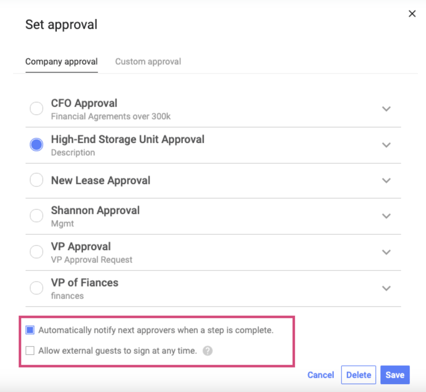
To activate this feature in previously created workflows:
- Click Edit
- Check the box 'Automatically notify the next approvers when a step is complete'.
- Click Save
