Tasks & Required Actions
The tasks page gives an overview of your Concord account for quick insight into your upcoming and required tasks.
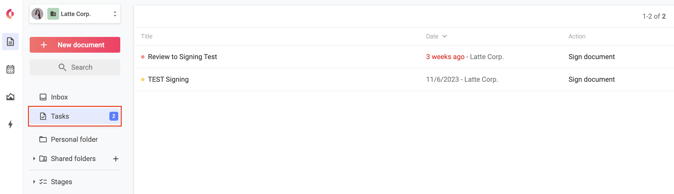
In the Tasks section, you will be able to see and complete the following requests:
- Approval - When an internal Concord User requests your approval on a contract.
- Signature - When an internal Concord User requests your signature on a contract.
- Fields that need to be filled - When an internal Concord User requests you to fill out fields on a contract.
Note: A user must click the 'Request Approval' or 'Request Signature' button for the document to appear in the Tasks dashboard.
