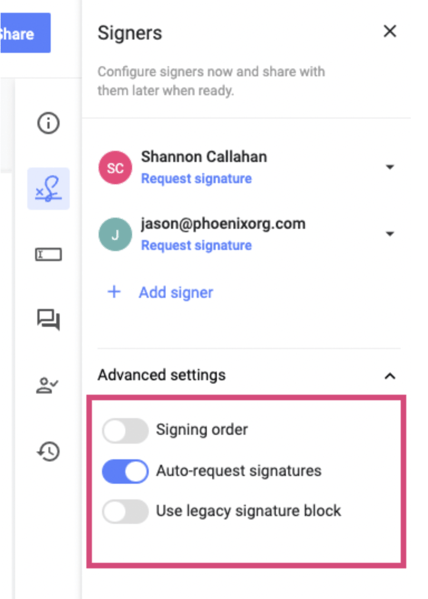Request Signature
When you request a signature, Concord will email the signer a link to a contract.
How to request a signature:
- Make sure you've completed all necessary actions like tracked changes and approvals.
- Make sure you've configured signers prior to requesting a signature.
- In the Signer Panel, click Request Signature under the signer's name/email address.
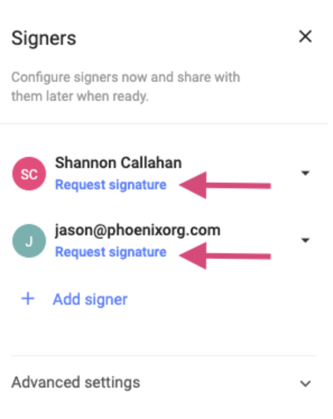
- Or from the left-hand side of the document, under Signatures, click Request.
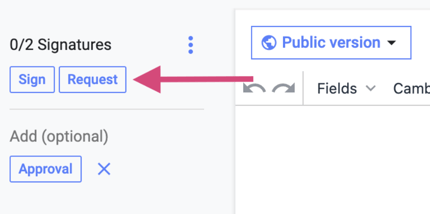
- Once you've requested a signature, the signer(s) will receive an email notification.
- If they haven't signed the document, they will receive 4 reminders; once every 7 days until it is signed.
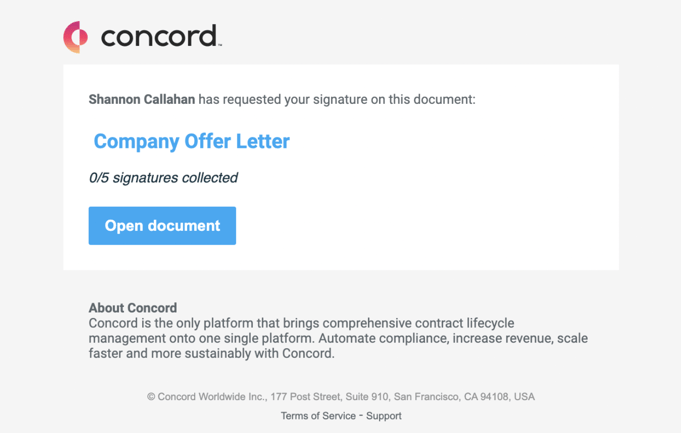
- If you request a signature for Any internal user, as opposed to a specific person, all internal users that have joined the document will receive an email notification and see the document under their tasks.
- If you request a signature for Any external guest as opposed to a specific person, all external guests that have joined the document will receive an email notification (if they registered for a Concord account, they see the document under their Tasks).
The Signing stage
- When you request the first signature, the document is automatically marked as ready to sign.
- The document will move to the Signing stage, and the editing function will be locked.
Note: Clicking the 'Request Signature' button is optional. As long as all other required actions have been completed, signatories can still sign the contract even if their signature has not been requested.'The 'Request Signature' feature can serve as an additional reminder or push to sign the contract.
Advanced settings
- Signing Order: To set a specific order in which signers must sign the contract:
- From the 'Signers' panel, select Advanced Settings.
- Toggle Signing order from off to on. Blue indicates a signing order is required.
- Drag and drop the signers into the appropriate order.
- Auto-request signature:
- Auto-request signature is toggled on by default.
- If a signing order is enabled, this will allow Concord to auto-request the next signatory in line after a signature is collected.
- If it is turned off, each signature will need to be manually requested as signatures are completed.
- If signing is unordered, auto-request signature has no impact, as all signatures are requested at once.
- Legacy Block: This allows you to use the legacy signature block prior to the UI update of April, 2022.