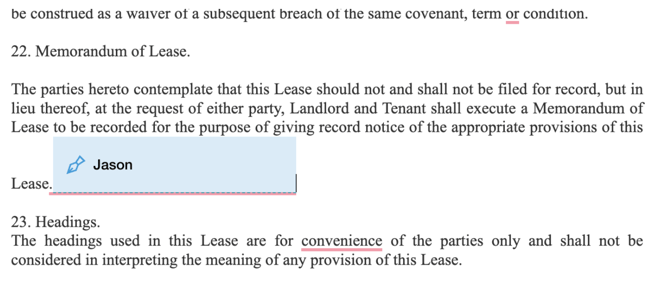Signer Fields
Signer Fields are used to collect signatures.
How to add a Signer Field to a document
- From the right-hand panel, select Fields and then Signer Fields.
- Assign the Signer Fields to individual signers.
- Click inside the document to place your text cursor where you'd like the Signer Field to go.
- Drag and drop the Signer Field into the document. It will snap to the location of your cursor.
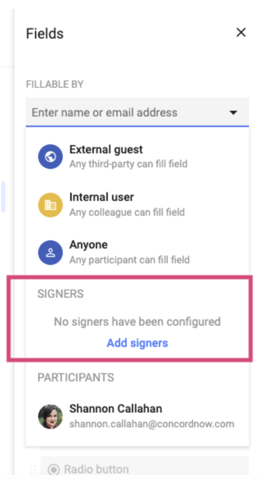
- If no signers have been configured, you can select
- Internal Guest: Any internal user shared to the document can sign
- External Guest: Any external party shared to the document can sign
- Anyone: Anyone shared to the document can sign
- Or you can assign a specific person by selecting Add signers, which will bring you to the configure signers section of the pop-out menu.
- Additionally, if you select a user who has been shared to the document, you can instantly make them a signer by selecting Make them a signer.
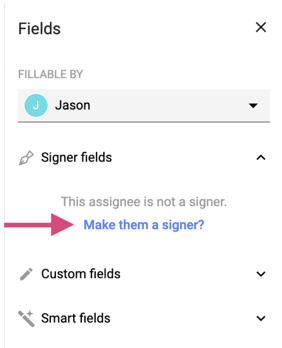
- Now you can drag and drop Signer Fields into the document, or use them to create a custom signature block.