Custom Document Properties in Concord
Concord allows customers to build custom properties and then use them to unlock additional value from their agreements.
Only admins have permission to create new properties in the Library. However, all users with “Edit Summary panel” rights can add custom properties to documents.
Custom Document Properties:
- Create custom metadata in a dedicated section and organize your own library.
- There are eleven available property types:
- Short text
- Long text
- Number
- Dropdown - single select
- Dropdown - multi-select
- Date
- Date and Time
- Monetary Amount
- Yes / No
- Select an Internal user - single select
- Select an Internal user - multi-select
- Add custom metadata to documents in all stages (from template to signed) and populate them with values.
- Users can display document properties in columns within the Inbox, Reports, Shared Folders, Personal Folders, and Starred Sections.
- Users can export their custom properties by contract directly into Excel and CSV formats, each in separate columns.
- Users can utilize these properties in filters for both the Inbox and Reports sections.
Add a New Custom Property:
-
Navigate to the Integrations tab by selecting the lightning bolt in the left-handle panel.
-
Select Properties from the left-hand
-
Click “+ Add property”

-
Name the property and choose its type, then save.

Add the Custom Property to a Document:
In a Concord document, you’ll find your custom properties in the right-hand panel, under “Document summary.” Just click “+ Add property” to add a custom property to your document.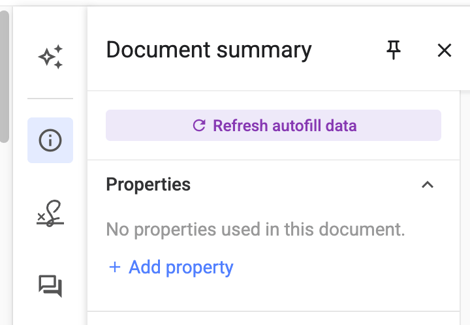
Only admins have permission to create new properties in the Library. However, all users with “Edit Summary panel” rights can add custom properties to documents.
If you are using the short answer property, there is a 200-character limit.
Only the admin can create properties, but the library is accessible to everyone. The only difference in view is that the admins are the only users who have the checkboxes.

