AI Extraction with Concord
AI-Powered Data Extraction automatically analyzes your contracts and extracts key information, saving it directly to the summary panel in Concord. This feature eliminates manual data entry, ensures your contract data is searchable and usable throughout the platform, and helps you manage your agreements more efficiently.
What Data is Extracted?
AI Data Extraction identifies and captures the following information from your contracts:
- Agreement Category
- Document Type
- Parties
- Summary Description
- Lifecycle Details (such as signature date, effective date, end date, renewal date, and non-renewal notice period)
- Total Agreement Value
- All extracted data is saved in the summary panel on the right-hand side of your document, making it easy to view, search, and manage across your entire repository.
How AI Data Extraction Works
Automatic Extraction on Upload
If you're on an AI-enabled plan, AI Data Extraction runs automatically when you upload a signed contract. You'll see a loader while the extraction is processing, and the extracted data will populate in the summary panel within moments.
Manual Extraction for Single Documents
You can manually run AI Data Extraction on any existing document at any stage.
- Open the document you want to analyze
- Navigate to the summary panel on the right-hand side
- Click the "Refresh Autofill Data" button at the top of the summary panel
- The AI will process your document and populate the extracted fields
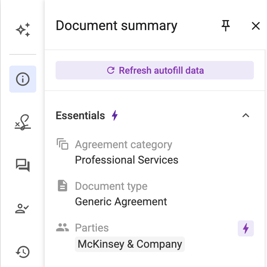
Bulk Extraction for Multiple Documents
To extract data from multiple documents at once:
- Go to your inbox
- Select the documents you want to analyze (up to 100 at a time)
- Click "Actions"
- Select "Extract Key Data"
- You'll receive a notification when the bulk extraction is complete
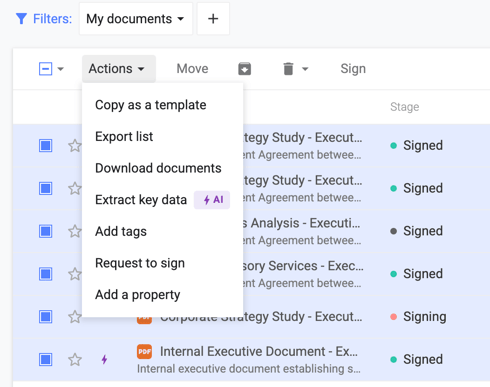
Large-Scale Extraction
If you need to run AI extraction on your entire repository or a large number of documents beyond the 100-document limit, reach out to your Customer Success Manager. The Concord team can run bulk AI extraction for you.
Understanding AI Suggestions
The Purple Bolt Indicator
- AI-extracted data is marked with a purple bolt icon, helping you distinguish between AI-generated and manually entered information.
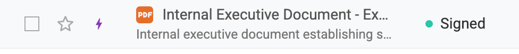
- In your inbox, a purple bolt appears on documents where AI extraction has been run • In the summary panel, a purple bolt appears next to each field that was extracted by AI.
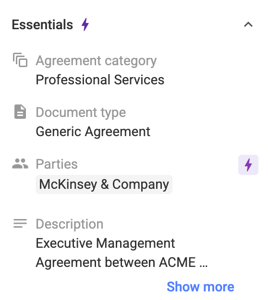
Applying AI Suggestions
If a field already contains manually entered data and the AI recommends a different value, you'll see the AI suggestion displayed next to the existing field.
- Review the AI recommendation
- If the suggestion is accurate, click to apply it
- The field will update with the AI-extracted value
You can review and apply suggestions individually for each field.
Editing Extracted Data
You can edit any AI-extracted field at any time:
- Click on the field you want to modify in the summary panel
- Make your changes
- Save the updated information
The purple bolt indicator will remain next to the field, but the content will reflect your manual edits. AI suggestions are always stored, so you can reference them later if needed.
Party Extraction and Management
When AI extracts parties from your contract, it automatically maps them to existing party records in Concord. If a party doesn't already exist in your system, a new party record is created.
If your parties are listed under different but similar names (for example, "ABC Corporation" and "ABC Corp"), you can merge these records in the party library to maintain clean, consolidated data.
Agreement Categories and Document Types
AI suggests Agreement Categories and Document Types from Concord's predefined lists. These standardized categories help you organize and search your contracts more effectively across your repository.
Why Does This Matter?
AI-Powered Data Extraction transforms how you manage your contract portfolio:
- Save Time: Eliminate hours of manual data entry by letting AI extract key information instantly
- Improve Accuracy: Reduce human error by automating data capture from your contracts
- Gain Insights: With structured data across your repository, you can analyze your contracts, track obligations, and identify risks more effectively
- Stay Organized: Automatically categorize and tag your agreements for better organization and reporting
FAQs
Q: Who has access to AI-Powered Data Extraction?
A: This feature is available to all Concord users on an AI-enabled plans.
Q: Can I run AI extraction on documents that were uploaded before this feature was available?
A: Yes! You can manually run AI extraction on individual documents using the "Refresh Autofill Data" button, or bulk extract data from multiple documents in your inbox.
Q: What happens if the AI extracts incorrect information?
A: You can always edit any field manually. Simply click on the field, make your correction, and save. The purple bolt will remain to show the field was originally AI-extracted, but your manual edit will be saved.
Q: Can I re-run AI extraction on the same document?
A: Yes. Click the "Refresh Autofill Data" button to re-run the extraction. The latest AI results will replace previous suggestions.
Q: Does AI extraction work on documents in all stages?
A: Yes, you can run AI extraction on documents at any stage—draft, review, signing, or contract.
Q: How do I know which data was extracted by AI versus entered manually?
A: Look for the purple bolt icon. It appears next to any field that was extracted by AI, helping you track the source of your data.
